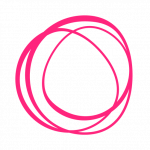Blog
Footnotes
Footnotes make it possible to add references at the end of the article.
How does it work
To add a footnote, click the "Add Footnote" button on Post Settings.
This action will create the footnotes section at the bottom of your post.
To add more footnotes, click the "Add Footnote" button below the actual footnotes, or the initiating "Add Footnote" button on Post Settings.
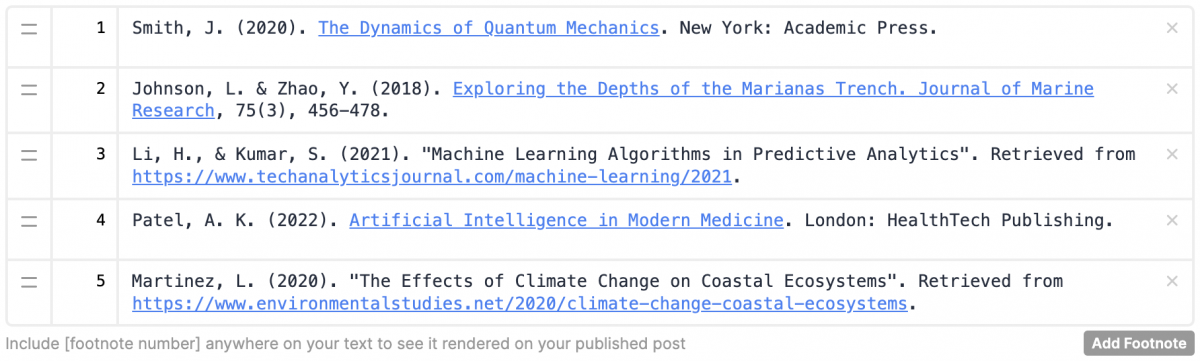
They both work the same.
Footnotes can be re–ordered and removed with ease.
How to include them in a post
Each footnote can be referenced in the actual article by including the number of a specific footnote wrapped in brackets.
Anywhere in your article add the number of the footnote wrapped in brackets.
Example: This is a text[1].
Once you publish the article, blogstatic will make a link out of that footnote reference and point to the actual footnote at the end of the article.
Here's an article from our blog with visuals and actual examples: https://blogstatic.io/blog/foo...