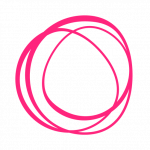SEO
noindex and "meta refresh" (soft redirect) for your entire blog
Follow this guide on how to set noindex directives on your entire blog and soft redirects if needed. This guide is helpful if you're using blogstatic as a headless CMS via our Non-auth JSON API.
This method will keep your blog active, but search engines will not index any of the pages.
Homepage
To set noindex robots on your homepage, go to "Settings > Blog" and scroll down to the "robots" section under "Website meta tags". Enter noindex in the "Meta robots" field.
You can do the same for the Authors page by scrolling slightly below "Website meta tags" and inserting noindex in the "Meta robots" field under "Author page meta tags".
Posts and Pages
For posts and pages, go to "Settings > Publishing" and find " injections" textareas for both Posts and Pages.
In those textareas insert the following code:
<meta name="robots" content="noindex">
This will ensure that search engines do not index your posts and pages.
Sitemap
As a last step, in your robots.txt file found in "Settings > Sitemap" insert the following.
User-agent: * Disallow: /
Make sure nothing else is included in your robots.txt file but the directives from above.
Soft redirect
This is not similar to 301 redirects on the server level via something like .htaccess or nginx.
With that said, in "Settings > Header and Footer Items" find the "Header injections" textarea and insert the following.
<meta http-equiv="refresh" content="0;url=http://example.com/">
And don't forget to replace http://example.com with the URL of your choice.