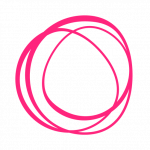Settings
Publishing
These settings give you more options to optimize and modify your blog.
Article page modifications
Note: Code injections are separate for posts and pages. Customize each to your needs.
<head></head> injections in posts/pages
Inject the code that you want to appear at the very top of your posts/pages and utilize the global {article_url} and {article_title} tags.
End of post/page content
In this field, you can paste any content that you want to appear at the end of each article. You can also use the {article_url} and {article_title} tags in this field
End of post/page items
In this field, you can paste any text, code, or third-party code you wish to appear at the end of every post page.
Date format on Articles
Choose from a variety of date formats.
Article date on the Homepage
You can turn on/off the date that appears below your posts on the homepage.
Article date on the Post page
You can turn on/off the date on your post page.
Dynamic creation
Used with third-party apps that generate social-media images on the fly.
Apps like Mugshotbot make this easy: Copy and paste the following in your
https://mugshotbot.com/m?color=purple&mode=light&pattern=hideout&theme=e_commerce&url={article_url}
Article image quality
By default, the images you upload on your posts go through a resizing mechanism that shrinks them to 1000 pixels wide.
This is done for three reasons:
- Allows you to upload images with large widths without having to resize them
- Save space in our servers by optimizing images
- Make your blog load faster
However, the resizing process does take away the sharpness of your images. This results in a lower quality, which is not noticeable to most readers. Nonetheless, it is present.
Turning the "Article image quality" to "On", blogstatic will upload your original image without putting it through the resizing process. Resulting in your intended quality.
Important
Once this option is turned to "On", you can upload images up to 1500px in width because blogstatic will not resize them. Having photos bigger than that will slow down your website in slower internet connections.
Code highlighting
Highlight the code that appears in your posts.
Note: Because of how this plugin works, you can only view your highlighted code in your published post and not in the editor area.
Word counter
Learn the number of words in your posts as you're writing them.