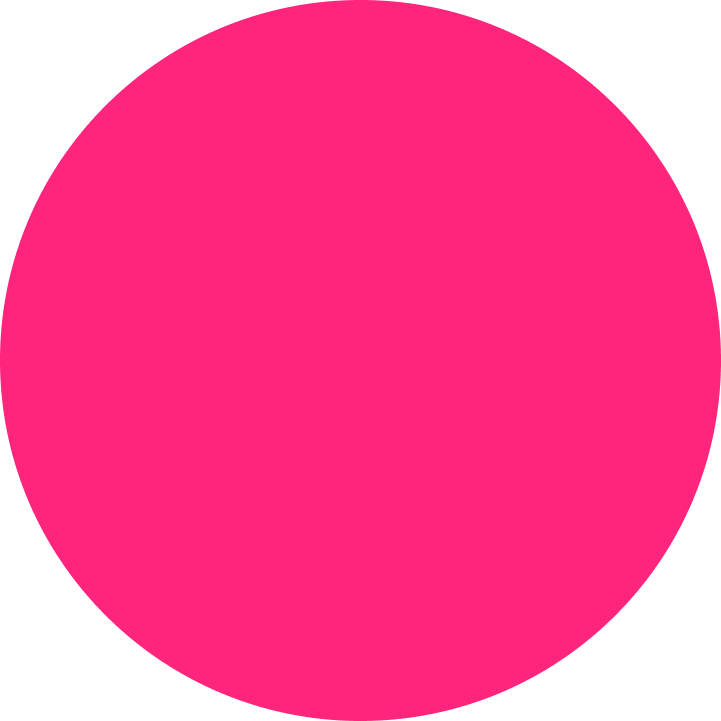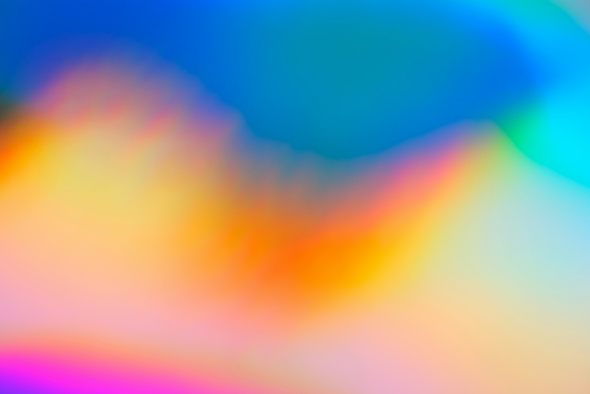The latest addition to the blogstatic toolset is the Social Media Cards feature, which automatically creates an image for each post.
This means that if your post does not contain a featured image and you share it on social media (Facebook, Twitter), blogstatic will auto-generate an image for your post that fits well.
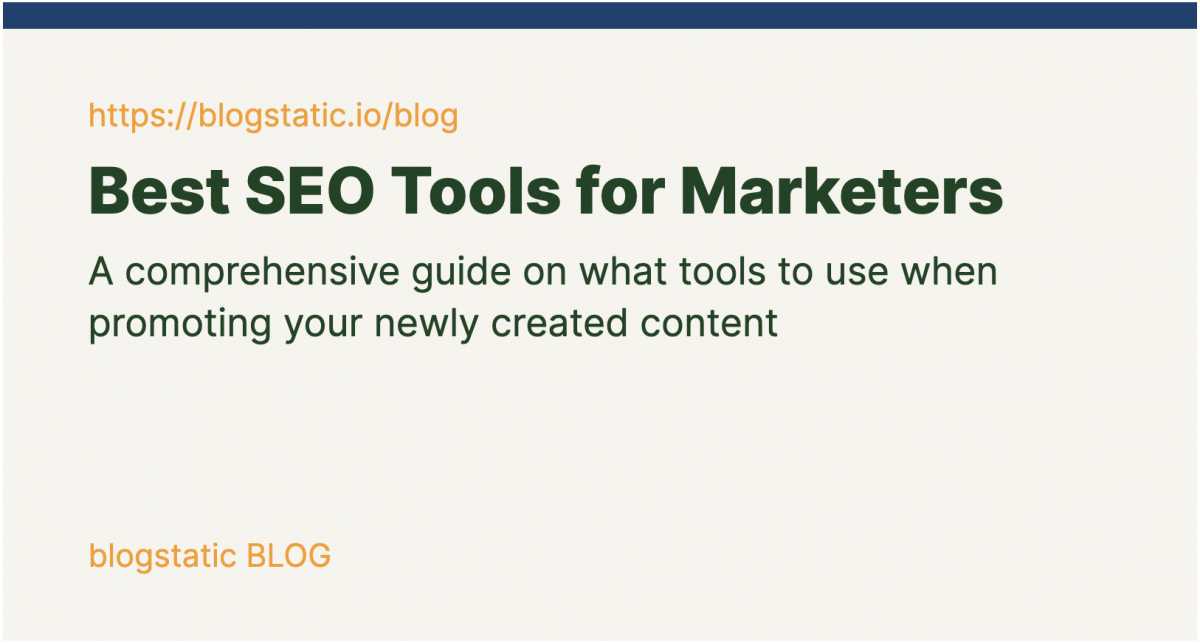
Even if your post includes an actual image, you can opt to display the auto-generated one by blogstatic. This could mean that you want all your posts, when shared on social media, to maintain a consistent appearance.
How does it work
When writing a new post, in the Post Settings to the right of the editor, under the "Social" section, you'll find a new toggle that allows you to override the default post settings when sharing on social media.
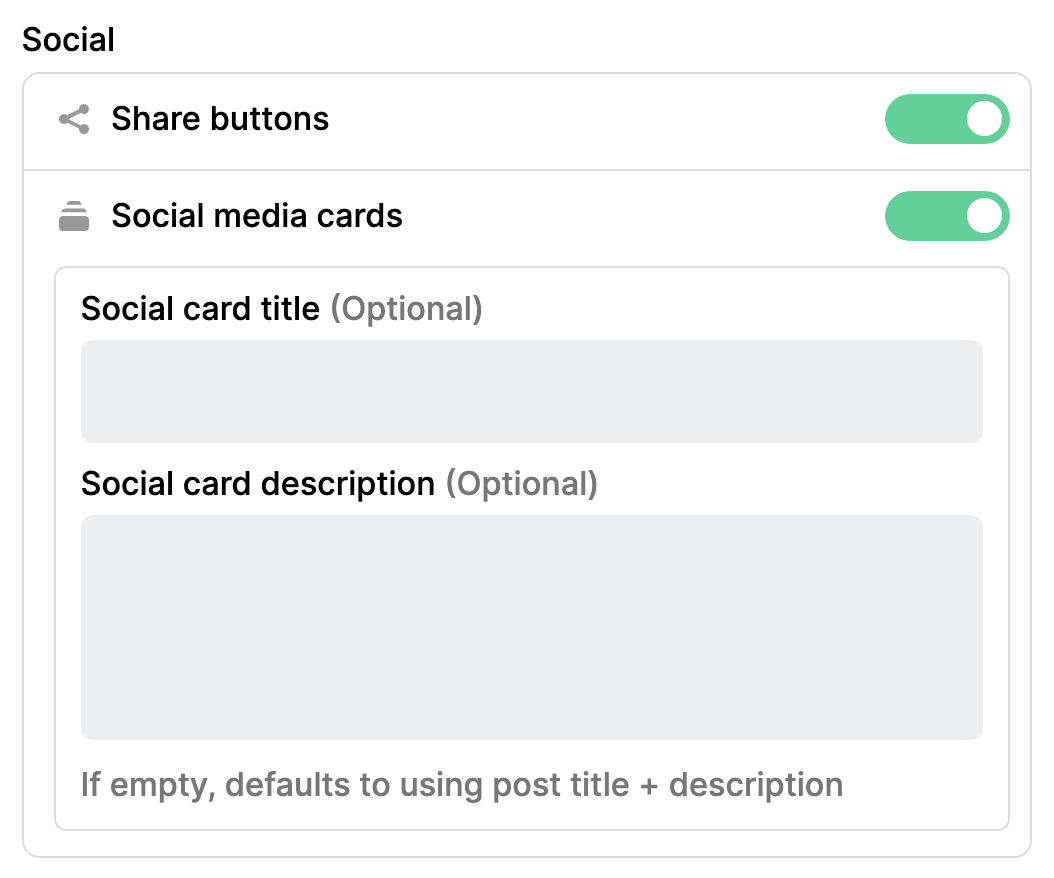
If fields are left empty, the title and description will be taken directly from the actual post you have just written.
The hierarchy
When sharing a post on social media, blogstatic will consider the uploaded assets and make a decision based on your selection.
Taking Twitter as an example, when you share a post there, blogstatic will first check if you have uploaded an image in the "Advanced options" section of the Post Settings, under the "Twitter card" area. Since we're sharing on Twitter, this section will be the first to influence the outcome.
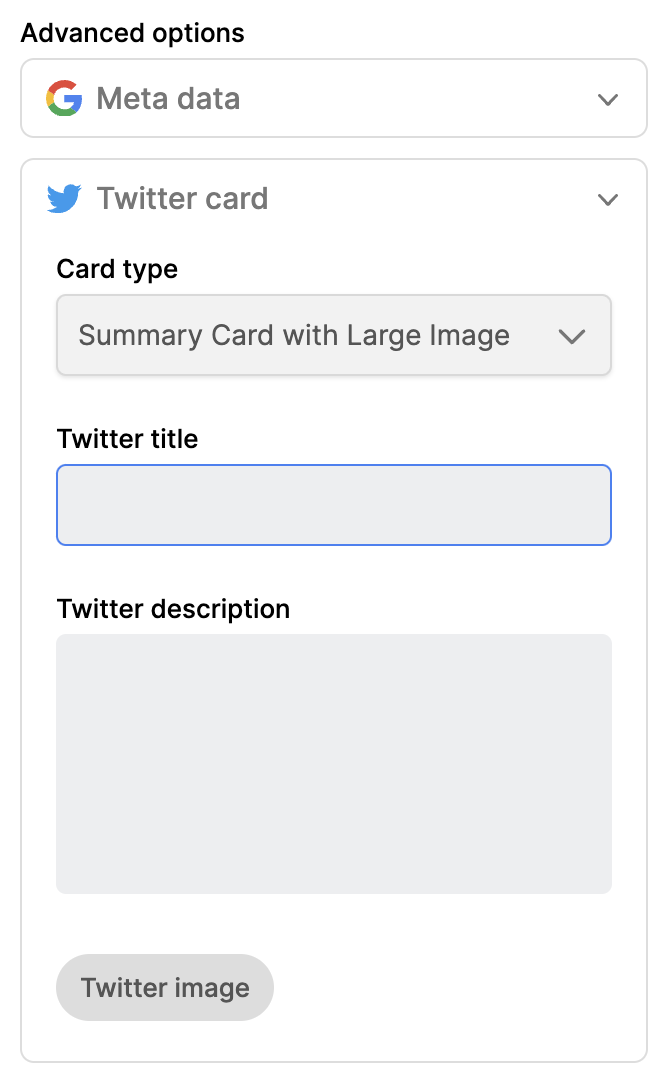
If these fields are empty and no "Twitter image" is uploaded, blogstatic will check if the "Social media cards" toggle is set to "On." If it is, the social media card that was automatically created upon publishing the post will be displayed.
If both the "Twitter card" and "Social media cards" toggles are set to "Off," blogstatic will then check if the post has a featured image. If so, this image will be the one displayed when sharing the post on social media.
Finally, if none of the aforementioned options are selected, the post will be shared on social media without a featured image.
Customizations
To enhance the utility of this new feature, you can modify its colors to align with your brand and preferences. This is done simply by going to "Settings > Social."
Scroll down to the end of the page, where you'll see four clickable color inputs.
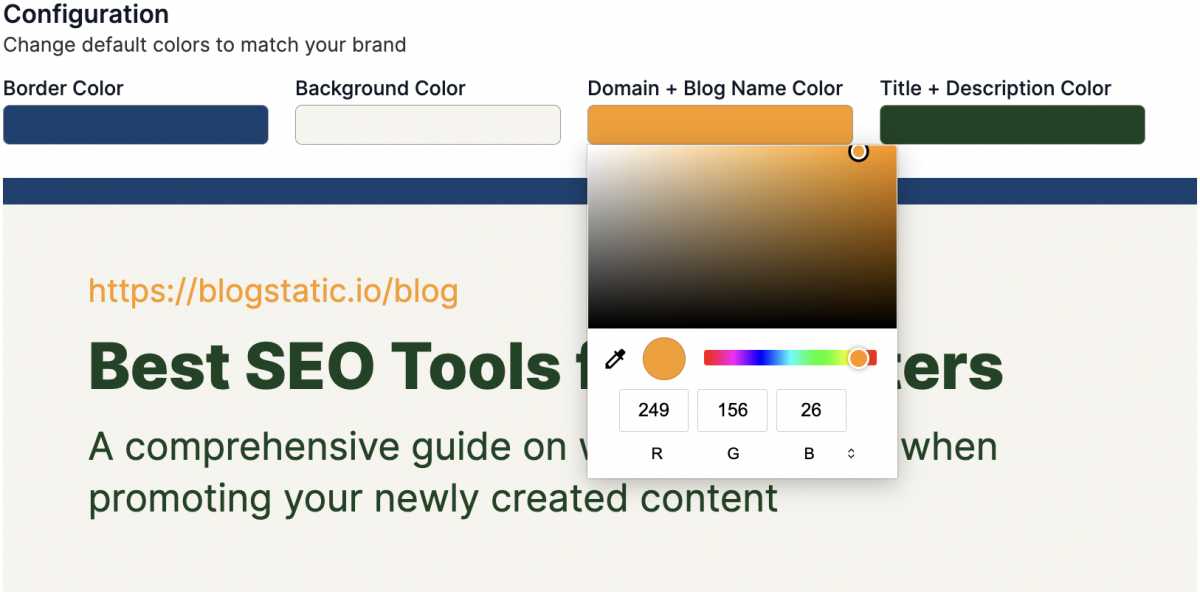
Each input allows you to alter the default colors for the Title, Description, Domain, and Blog name.
In conclusion, blogstatic's Social Media Cards feature is a dynamic and user-friendly addition to enhance your social media presence. By automatically generating aesthetically pleasing images for your posts, it not only saves time but also ensures brand consistency across platforms. With the added benefit of customization, your social media shares can now align perfectly with your brand's visual identity.
If you have any questions or need further clarification on how to use this new feature, please don't hesitate to reach out. We’re here to help you make the most of your content-sharing experience!
Found in:
Features