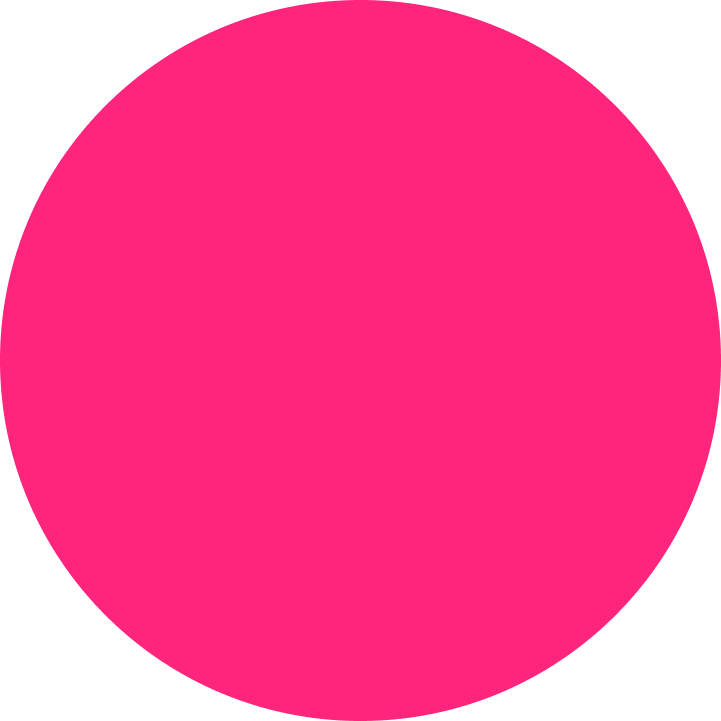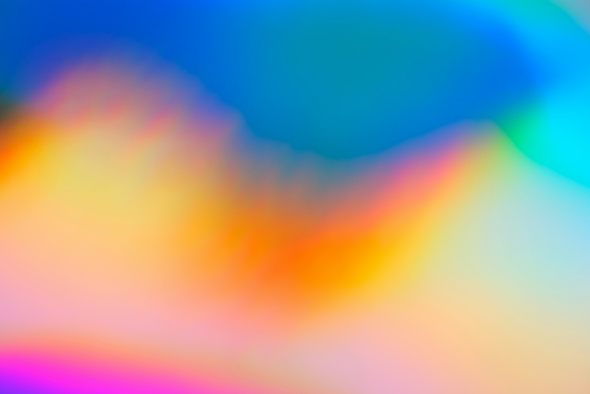There are two new big updates to the Newsletter:
- Newsletter Elements (title, description, etc.) are now separate from the blog, and
- You can now write a custom Newsletter Welcome Email
Let's dive right in.
Newsletter Elements
Up to now, your newsletter's logo, title, and description were taken from your blog's defaults.
This made sense at the time, but with more advancements in blogstatic, the need to separate the two was imminent and necessary.
One of the main reasons for this was because some clients chose for their blog to not have a title, as we have it here with our blog. We simply use just our logo on the top-left corner of the blog.
This lack of a title on the blog level caused newsletters to be sent out with a blank title as well, which worked (technically and aesthetically), however, some clients, including us, wanted to have more control over this and not have the newsletter necessarily reflect the blog's aesthetics and be sent out without a title.
So now, newsletter elements are completely separate from the blog.
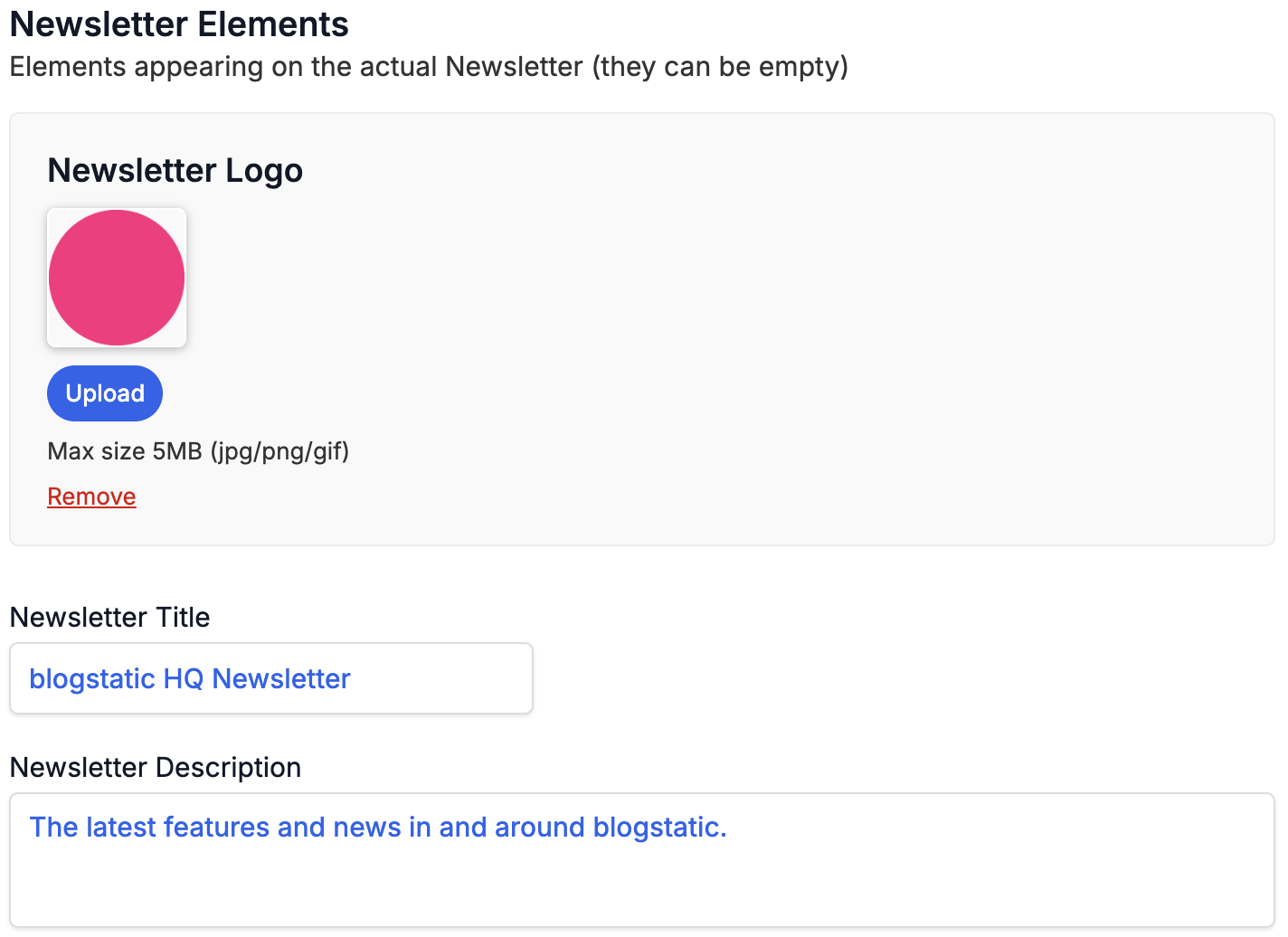
There's the "Newsletter Name" which cannot be left blank as it usually goes out on the "Subject" and footer elements within the newsletter in the form of custom messages such as "You've been subscribed to [Newsletter Name] since..." etc.
On the other hand, the "Newsletter Title and Description" can both be left blank and your newsletter's design will adjust for it.
Also, you can now upload a custom logo just for your newsletter, which doesn't have to be similar to your blog's logo.
Other additions
The "From name" is now always available, even when sending out emails with the generic @blogstatic.email instead of it being available only when you use your custom-email domain — which is super easy to connect btw.
Speaking of connecting your custom-email domain. The "Reply-to" used to be tied to the connected domain, which was a hindrance, especially for someone who wanted to use their personal email to which their subscribers could reply to.
Now it can be replaced with any email of your liking.
This was a request by one of our dear clients, Greg — from Papa Notes. Thank you, Greg, for this request!
And now the big one!
Drumroll... 🥁🥁🥁
Newsletter Welcome Email
Subscribing to a newsletter of a blog that runs in blogstatic is made up of two steps:
- Your reader enters their email in the subscribe box within your blog
- They receive an email to confirm their subscription
We used to have a third passive step, in which the subscriber received a final email after confirming their subscription.
This step was unnecessary, so we removed it completely and added the option for you, the writer, to send your new subscriber a custom welcome email immediately after they confirm their subscription.
Of course, you can choose not to.
But, if you do — you can include anything in this email, from a quick copy simply welcoming them, to a full-blown piece in which you provide links and other perks to your new subscriber.
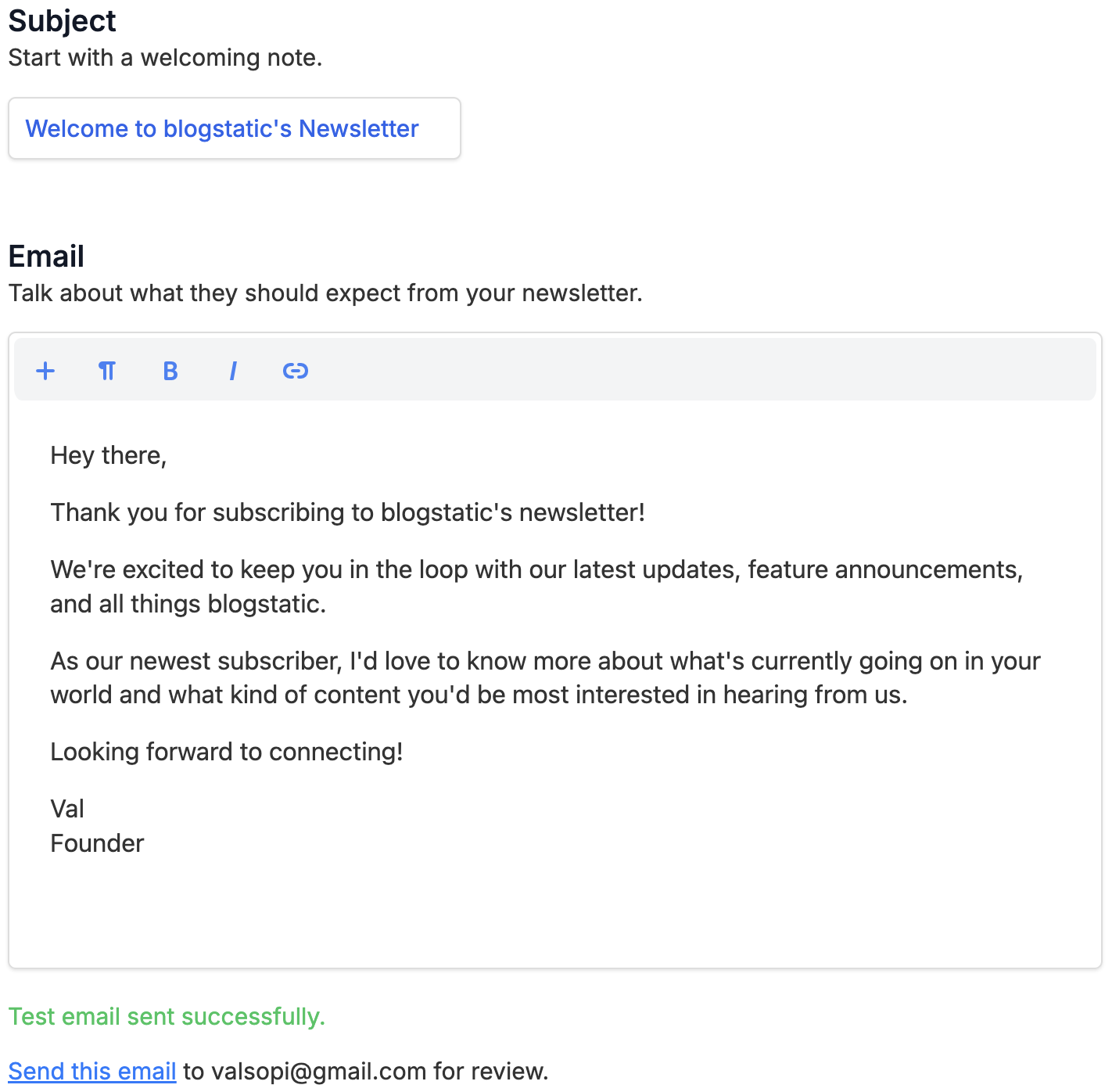
Also, you can choose to include three latest posts which automatically are attached to your welcome email everytime someone receives it.
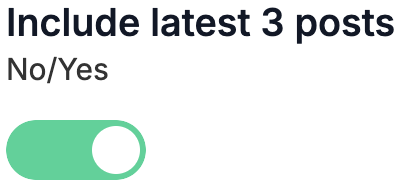
Oh and last but not least: Stats
We did a bit of a housecleaning in Newsletter Stats section and added the individual bounced emails.
And there you have it.
Hope you enjoy these latest additions to your blogstatic experience.
As always let me know if there's any way I can help you get the most out of blogstatic, and if you have any comments or suggestions about blogstatic in general.