Carrd is a platform that allows users to create simple, responsive, one-page websites. It's designed for simplicity and ease of use, making it a popular choice for individuals and small businesses who want to establish an online presence without the complexity or expense of a full-fledged website.
Seamless together
While Carrd is made for creating one-page websites, blogstatic comes in as a great add-on to that, giving someone using Carrd a full-on website experience with both a landing page and a complete blog.
blogstatic provides a powerful and user-friendly platform to effortlessly manage and publish content. It complements Carrd's simplicity and efficiency, making it a fantastic choice for those who seek a dedicated blogging platform that operates seamlessly alongside their Carrd website.
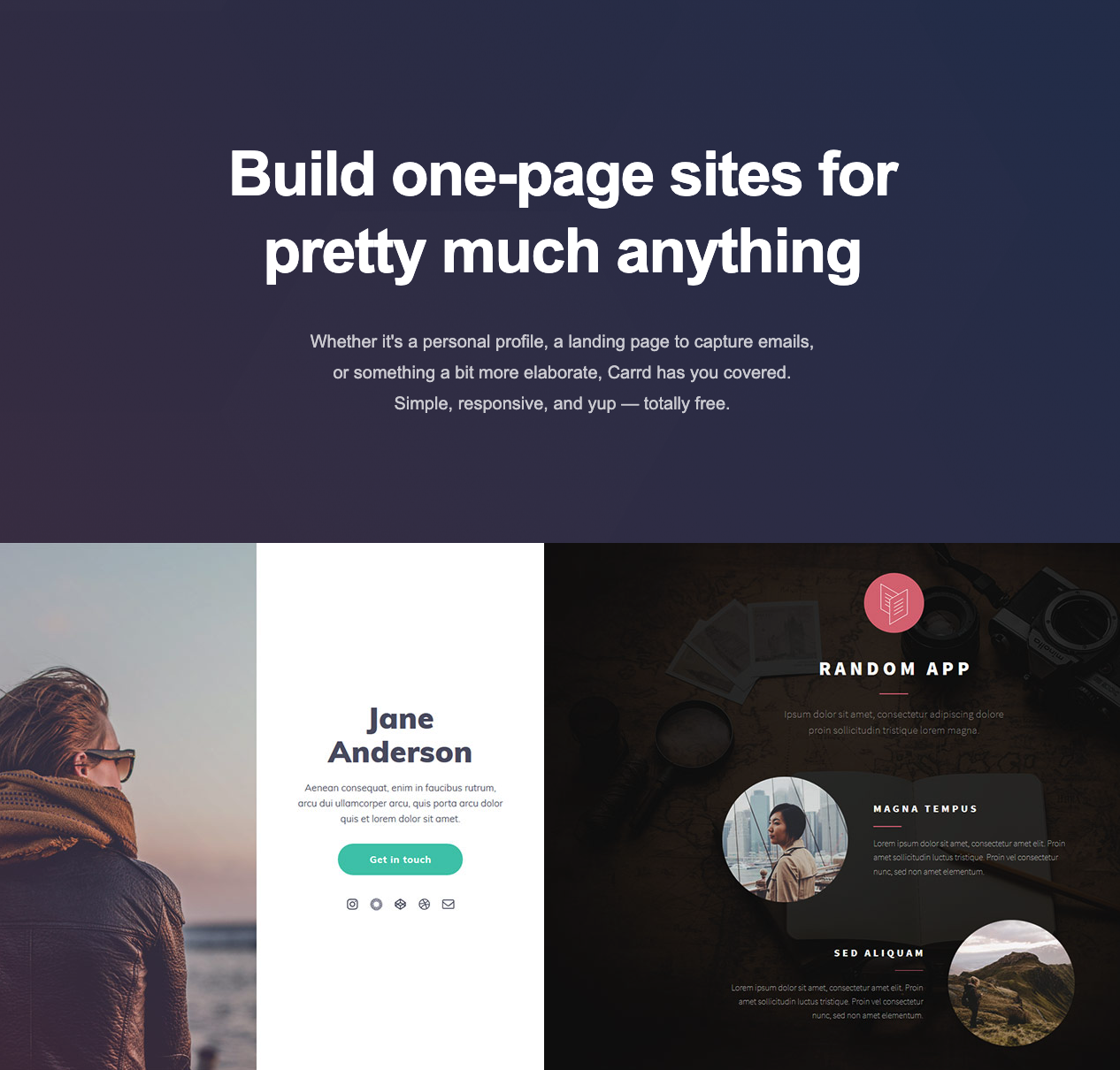
How does it actually work
To integrate blogstatic with your Carrd website you will need to run your domain via Cloudflare, which through their “Workers” makes it possible for your blogstatic blog to show on the subfolder of your domain — as in: domain.com/blog.
Technically speaking, “running your domain via Cloudflare” does not mean moving your domain away from your registrar (where you bought and manage your domain) — it simply means changing your domain's Nameservers so the DNS records of your domain are managed via Cloudflare.
In other words: your domain.com will keep showing your Carrd website and your blogstatic blog will be served on your domain.com/blog
Embed: Latest posts
In addition, you can show your latest posts on your homepage by embedding a simple script in your Carrd page settings. Here's a guide on how to do that.
User guide and full support
To help you with this, we have put together a guide (below) that explains every single step in how to show your blogstatic blog on the /subfolder of your Carrd website.
Guide: Serving your blog in the /subfolder of your main domain
There's an in-depth article on Zite explaining why blogstatic is the perfect fit for Carrd.
As always, contact us any time with any questions you may have.
Sharing the same ethos
Carrd and blogstatic epitomize the modern ethos of democratizing website and blog creation, sharing a foundational belief that the power to build and share content online should be accessible to everyone, regardless of technical skill level. Both platforms are committed to simplifying the digital landscape with user-friendly interfaces that enable users to bring their visions to life with minimal fuss.
At the heart of their mission lies a continuous cycle of innovation and iteration, where user feedback fuels the evolution of their offerings. Whether it's Carrd's responsive single-page sites or blogstatic's streamlined blogging experience, both platforms are unwavering in their pursuit to lower the barriers to online publishing, ensuring that the tools for creating a personal or professional web presence are within easy reach of any aspiring creator.
FAQ
Do I need to move my domain to Cloudflare?
No. You will only change your domain's Nameservers to point to Cloudflare.
Can I run my blogstatic blog on the /subfolder of my Carrd website if I am using a free domain from Carrd?
No. That is not possible, because the carrd domain is managed by Carrd and neither you nor us have access to their domain to make any changes.
You will need to purchase your own domain. You can use services like name.com to find a domain that fits you best.
By changing my Nameservers, will my other services (Email, Newsletter, etc.) work without interruption?
Yes. When setting up your domain on Cloudflare, Cloudflare carries over all your existing DNS records. Once you change the Nameservers in your domain, the change is seamless and none of your services are interrupted.
However, even after Cloudflare carries over all your DNS records, make sure they match exactly the DNS records in your domain's registrar.
I followed your guide, but I am really struggling to make it work. Can you help?
Certainly! We're here for you.
Before contacting us, which we love — quickly on Cloudflare check if SSL/TLS is set to “Full”. Sometimes Cloudflare sets it on “Flexible”.
Also, if you have just changed your domain's Nameservers, allow it a few hours for your new Nameservers to fully propagate worldwide.
Feel free to contact us if none of those options work for you.

