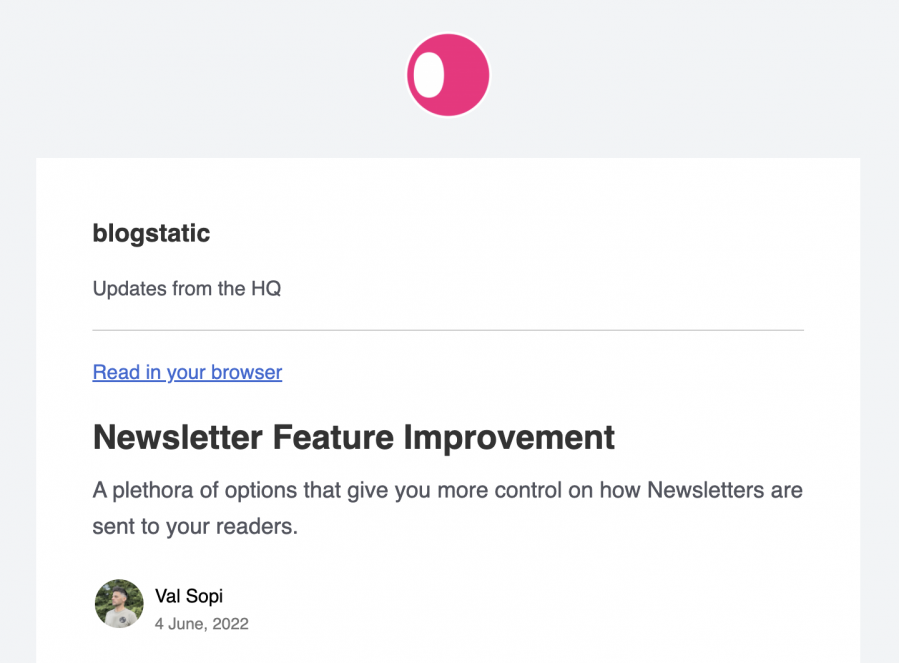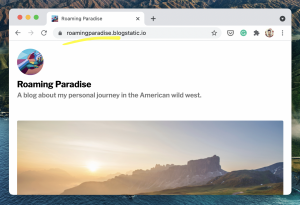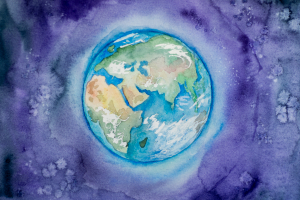The Newsletter feature is constantly growing with new improvements. It's one of those features in which blogstatic clients are continuously making new requests and voicing their opinions on how it should work.
With that, we listened and delivered an array of options that make Newsletter sending in blogstatic more customizable.
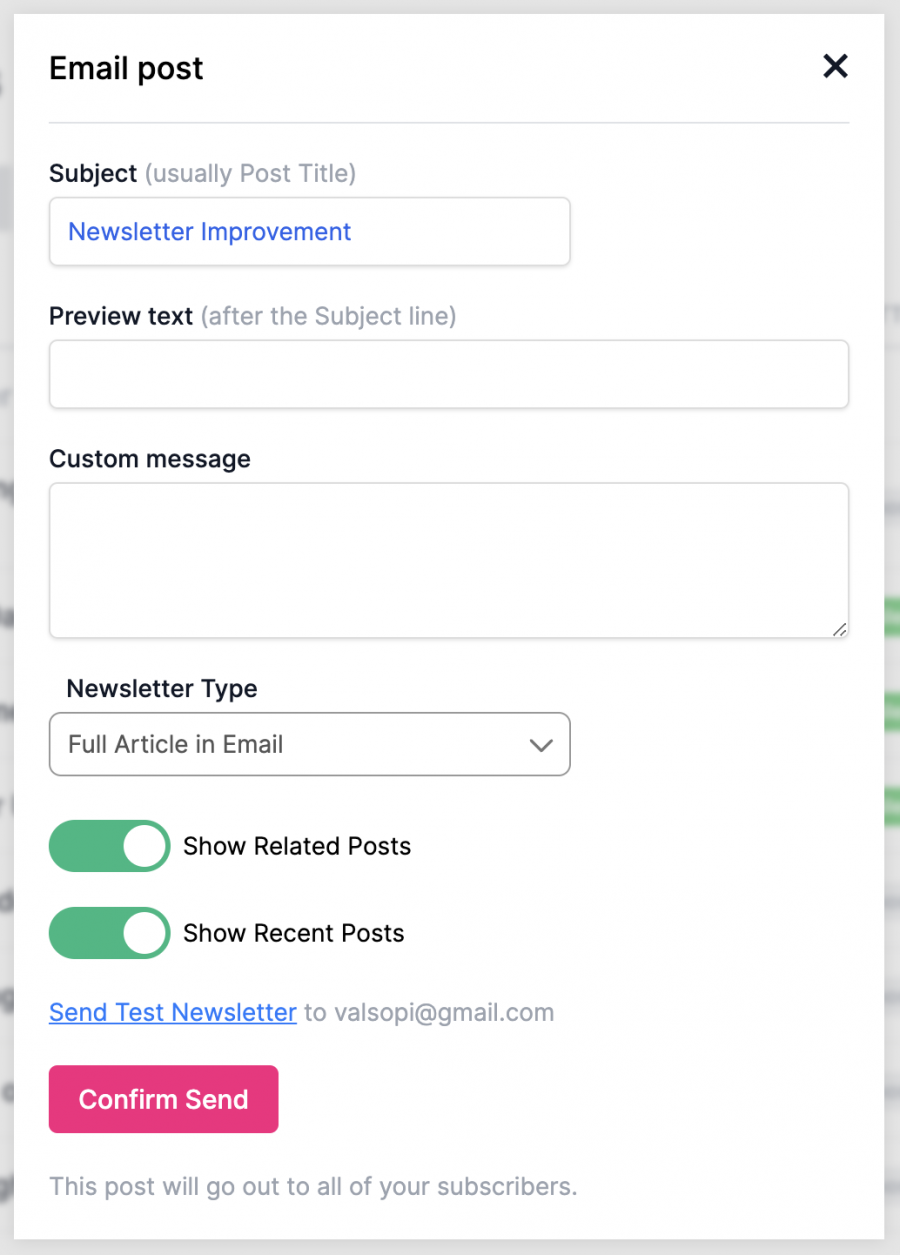
These new improvements include:
- The ability to change the Subject line of your Newsletter so it doesn't always have to be the Post Title
- An option to add a preview text to your Email so readers can have a better clue about what the Newsletter is about
- Adding a custom message which goes above the actual article in the Newsletter
- Selecting the Newsletter Type: Full article in Email or Partial Elements, with a button to read it in your blog
- Showing (or hiding) Related and Recent posts. Only valid with the "Full Article in Email" Newsletter Type
- Sending a Test Newsletter to yourself before you decide to send it to all your readers.
And the reviews are in already:



Below is a video showing how the Newsletter sending feature works:

New options are constantly being added on blogstatic. Options that improve each existing feature, make blogstatic keep up with the latest trends in the market, and at times exceed what is currently being offered by other vendors.
If you have any questions, don't hesitate to say hi@blogstatic.io.
We receive new suggestions on regular basis and maybe yours can make it to the next batch of improvements.